Fetch image, Rotate and Send it back
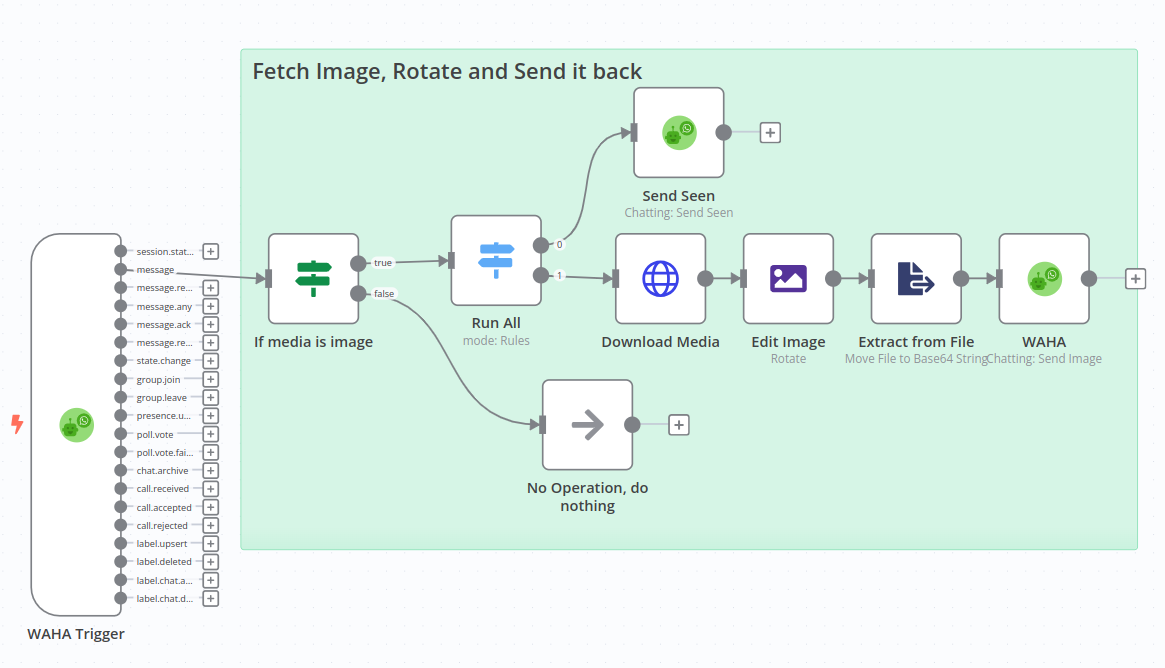
How it works
When receive image on WhatsApp session - send seen always and based on image:
- Fetch the image
- Rotate the image by 180 degrees
- Send back the rotated image
Set up steps
- Copy template and Paste in n8n (Ctrl+V), or Import From URL
- Configure WAHA API credentials and select it for all WAHA nodes
- Get Webhook URL (production one) from WAHA Trigger node
- Configure your WAHA session to send webhooks with
messagetype to the Webhook URL - Active your workflow in n8n
- Send image to the WhatsApp account from another one and see the magic!